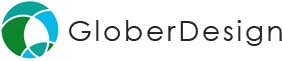Seven different types of product prototypes and their pros and cons
Did you know that there are many types of prototyping? We will discuss seven different prototypes and list their pros and cons. A prototype is an early draft of the final product. It demonstrates the appearance and the working mechanism of a product that does not exist yet. Prototyping can be helpful when you find an ideal project for it. Also, choosing the correct type of prototyping for your project among these is crucial. We can help you do that by explaining the various types of prototyping below.
Types of prototyping
As hinted earlier, we will describe seven kinds of prototyping. Each section will have a list of pros and cons. Without wasting time, here comes our list.
Rapid prototyping
Also known as three-dimensional printing, rapid prototyping entails using a computer to create a design for printing. Because of the automation, three-dimensional printing models are quick and easy to make. They are also easy to modify after the testing phase. Engineers who manufacture airplane parts and car engines use rapid prototyping.
Pros
- If you compare rapid prototyping to other types of prototyping, it is cheaper and quicker. Engineers spend less money and time doing it.
- A rapid model ensures thorough product testing because the engineers can avoid wasting time and money.
- You can feel encouraged to tweak and edit different versions of one product.
- It prevents the discovery of expensive prototype design errors when a company has already begun mass-producing the product.
Cons
- Rapid prototyping may not help when a product has many moving parts or a complicated working mechanism.
- Although it is a thorough prototyping method, rapid prototyping requires hefty capital initially.
Feasibility Prototyping
When analyzing a new concept, teams can do a feasibility study. They can design a feasibility prototype during the assessment. Also known as a technical prototype, a feasibility prototype is one of the most preferred types of prototyping. As the name suggests, technical prototyping solves the most complex integration issues. If used to assess the validity of equipment, the testing team must have physical access to it. They must come up with various proofs of concept tests too.
Pros
- Feasibility prototyping enables the manufacturer to build strong foundations before investing further in equipment development.
- It can help investigators identify and solve issues that might emerge during product development. These include electricity consumption, raw materials selection, standard measurements, etc.
- It reduces technical risks and defines the main building blocks of a project.
Cons
- It is hard to come up with a feasibility prototype.
Horizontal Prototyping
Also known as the User Interface, a horizontal prototype displays the exterior design of a whole system. It uses sample screens, menus, and reports to offer a broader view of an application. The best time to create this prototype is in the early stages of product analysis. Engineers can extend the horizontal prototype during the final stages to match it with the final system.
Pros
- It is ideal for showing the external features of a system
- It boosts communication between the intended user and the analyst.
- A horizontal prototype may result in more concrete outputs if combined with user interviews.
Cons
- The included buttons and features are superficial and do not process internal functions.
- Horizontal prototyping does not show detailed information about a system.
- It does not show how screens interact.
Vertical prototyping
One of the many types of prototyping includes vertical prototyping. Unlike the horizontal prototype, a vertical one comes in the later stage of the analysis. It helps explain the given features of an application without giving full access to it. It connects to a database with actual data. Although they do not show the exact way features would work, they come closer. If analysts and customers have a poor understanding of how complicated features function, a vertical prototype can break it down for them.
Pros
- You can test and improve the features of an application in its early stages.
- It is possible to display data on query screens and reports.
- It is easy to demonstrate to the user how the fully functional system would work.
Cons
- Vertical prototypes leave out the security features, audit trails, edits, controls, record locking, and more.
Functional Storyboarding
It entails a storyboard with frames showing how a proposed application works. The prototype for this application will have display screens or web pages in frames. Functional Storyboarding frames appear in a sequence that users would easily interpret. The storyboards show the most crucial functions and the output they may produce. When evaluating the storyboard, the analysts develop the input requirements. A single storyboard can have as few as twenty frames or as many as four hundred frames.
Pros
- The storyboard frames can enable you to see how a business process can work after automation.
- Frames prototype the most crucial business functions.
- You can re-use or display the frames again to illustrate a related business function.
Cons
- Require the use of an automated tool to simplify their development and editing. Some designers may not have them and would instead draw with their hands.
High-fidelity prototype
It is a highly interactive prototype with clickable links and menus. It responds automatically to users’ actions. The links within the model can work using a particular prototyping application. A high-fidelity prototype includes graphics, a layout, and spacing that appear like the final live system. Lastly, it has all the content that the final draft would have. The content includes a description of the product, articles, text, and images.
Pros
- During the test, high-fidelity prototypes have a practical system response.
- It is easy to test given User Interface components and workflows with high-fidelity prototypes. They are highly graphical, visual, and engaging.
- As high-fidelity prototypes have a near-live appearance, test participants can interact with them more realistically and have clear expectations.
- The designer can concentrate on viewing the test instead of worrying about what might come next.
- High-fidelity prototypes are less prone to human error because they are not static.
Cons
- Before the test occurs, a designer should set a response time for each user action. It can be a slow and hard process.
- It is hard to make the system react if a user interacts with a clickable object.
Low-fidelity prototypes
These are static prototypes without clickable menus or links. When users take action, they cannot view screens in real-time by the person running the test on a computer. It does not capture the visual objects of the final live system, including the wireframe. It may not preserve spacing or layouts as high-fidelity prototypes do. About content, the low-fidelity prototype shows a summary of the content that would appear in the final draft of the design.
Pros
- It is easy to prepare a low-fidelity static prototype. So you can have more time to produce the design pages, menu, and content before the testing.
- As the test continues, you can alter the design because you do not need to link to the interactive prototype.
- Users can share their feedback without pressure because they know that the design is in progress.
- As it is a rough prototype, involved teams will anticipate many changes to occur before finalizing the design.
- Designers know their design is sketchy and easier to change than a high-fidelity prototype.
Cons
- Low-fidelity prototypes are paper sketches requiring manual presentation
- Since they are static prototypes, they offer limited functionality and response
- Paper sketches can sometimes look unrealistic and do not allow user interactions.
Conclusions
We have described up to seven types of prototyping that designers do to facilitate product development. If you are a designer, you probably come across projects requiring any of these prototypes daily. You notice that each has pros and cons. If you need to create a suitable prototype for your product, read further about these prototypes. If you need help understanding them, you can contact Globerdesign.com. They can design any product prototype you might require.